Writing API queries
library(tidyverse)
library(stringr)
library(jsonlite)
library(httr)
theme_set(theme_minimal())
What happens if someone has not already written a package for the API from which we want to obtain data? We have to write our own function!
First we’re going to examine the structure of API requests via the Open Movie Database. OMDb is very similar to IMDB, except it has a nice, simple API. We can go to the website, input some search parameters, and obtain both the JSON query and the response from it.
Constructing the API GET Request
Likely the most challenging part of using web APIs is learning how to format your GET request URLs. While there are common architectures for such URLs, each API has its own unique quirks. For this reason, carefully reviewing the API documentation is critical.
Most GET request URLs for API querying have three or four components:
- Authentication Key/Token: A user-specific character string appended to a base URL telling the server who is making the query; allows servers to efficiently manage database access.
- Base URL: A link stub that will be at the beginning of all calls to a given API; points the server to the location of an entire database.
- Search Parameters: A character string appended to a base URL that tells the server what to extract from the database; basically a series of filters used to point to specific parts of a database.
- Response Format: A character string indicating how the response should be formatted; usually one of
.csv,.json, or.xml.
Determining the shape of the API request
You can play around with the parameters on the OMDB website, and look at the resulting API call and the query you get back:
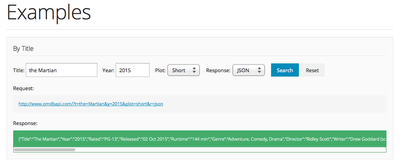
Let’s experiment with different values of the title and year fields. Notice the pattern in the request. For example let’s consider the 2013 television disaster thriller Sharknado:
Given the Title “Sharknado” and the release year “2013”, we get:
http://www.omdbapi.com/?apikey=[apikey]&t=Sharknado&y=2013
omdb_key <- getOption("omdb_key")
How can we create this request in R?
httr::GET()
httr is yet another star in the tidyverse, this one designed to facilitate all things HTTP from within R. This includes the major HTTP verbs, most importantly GET. HTTP is the foundation for APIs; understanding how it works is the key to interacting with all the diverse APIs out there.1
httr contains one function for every HTTP verb. The functions have the same names as the verbs (e.g. GET(), POST()). They have more informative outputs than simply using curl, and come with some nice convenience functions for working with the output.
To construct our query, we provide the base URL for the API. This is typically determined by reading the API’s documentation. Additional search parameters are passed as a list object to the query argument. The name of each parameter is defined by the API. Here, we call these arguments t, y, and apikey.
sharknado <- GET(
url = "http://www.omdbapi.com/?",
query = list(
t = "Sharknado",
y = 2013,
apikey = omdb_key
)
)
Parsing the result
We can read the content of the server’s response using the content() function:
content(sharknado, type = "text") %>%
# print the contents in a clear structure
prettify()
## No encoding supplied: defaulting to UTF-8.
## {
## "Title": "Sharknado",
## "Year": "2013",
## "Rated": "TV-14",
## "Released": "11 Jul 2013",
## "Runtime": "86 min",
## "Genre": "Action, Adventure, Comedy, Horror, Sci-Fi, Thriller",
## "Director": "Anthony C. Ferrante",
## "Writer": "Thunder Levin",
## "Actors": "Ian Ziering, Tara Reid, John Heard, Cassandra Scerbo",
## "Plot": "When a freak hurricane swamps Los Angeles, nature's deadliest killer rules sea, land, and air as thousands of sharks terrorize the waterlogged populace.",
## "Language": "English",
## "Country": "USA",
## "Awards": "1 win & 2 nominations.",
## "Poster": "https://m.media-amazon.com/images/M/MV5BODcwZWFiNTEtNDgzMC00ZmE2LWExMzYtNzZhZDgzNDc5NDkyXkEyXkFqcGdeQXVyMTQxNzMzNDI@._V1_SX300.jpg",
## "Ratings": [
## {
## "Source": "Internet Movie Database",
## "Value": "3.3/10"
## },
## {
## "Source": "Rotten Tomatoes",
## "Value": "74%"
## }
## ],
## "Metascore": "N/A",
## "imdbRating": "3.3",
## "imdbVotes": "46,752",
## "imdbID": "tt2724064",
## "Type": "movie",
## "DVD": "11 Oct 2016",
## "BoxOffice": "N/A",
## "Production": "The Asylum, Southward Films",
## "Website": "N/A",
## "Response": "True"
## }
##
What you can see here is JavaScript Object Notation and eXtensible Markup Language (JSON) text encoded as plain text. JSON is a format for storing data like a nested array (list) built on key/value pairs.
We want to convert the results from JSON format to something easier to work with - notably a data frame. For relatively simple API queries, one can use as_tibble() to convert the output to a data frame:
sharknado_df <- content(sharknado) %>%
as_tibble()
sharknado_df
## # A tibble: 2 x 25
## Title Year Rated Released Runtime Genre Director Writer Actors Plot Language
## <chr> <chr> <chr> <chr> <chr> <chr> <chr> <chr> <chr> <chr> <chr>
## 1 Shar… 2013 TV-14 11 Jul … 86 min Acti… Anthony… Thund… Ian Z… When… English
## 2 Shar… 2013 TV-14 11 Jul … 86 min Acti… Anthony… Thund… Ian Z… When… English
## # … with 14 more variables: Country <chr>, Awards <chr>, Poster <chr>,
## # Ratings <list>, Metascore <chr>, imdbRating <chr>, imdbVotes <chr>,
## # imdbID <chr>, Type <chr>, DVD <chr>, BoxOffice <chr>, Production <chr>,
## # Website <chr>, Response <chr>
Additional information from GET()
In addition, GET() gives us access to lots of useful information about the quality of our response. For example, the URL that was constructed to generate the query:
sharknado$url
## [1] "http://www.omdbapi.com/?t=Sharknado&y=2013&apikey=[apikey]"
We can also extract the HTTP status code from the query:
status_code(sharknado)
## [1] 200
Status codes are useful indications of how the query was handled by the server and are important for troubleshooting issues when you do not receive the intended response.
| Code2 | Status |
|---|---|
| 1xx | Informational |
| 2xx | Success |
| 3xx | Redirection |
| 4xx | Client error (you did something wrong) |
| 5xx | Server error (server did something wrong) |
Iteration through a set of movies
What if we want to obtain results for multiple movies? Consider the entire Sharknado franchise which contains five films. How can we search iteratively over all of these films?
First let’s write a function that passes a search term and returns a data frame of the OMDB results:
omdb_api <- function(title, api_key) {
# send GET request
response <- GET(
url = "http://www.omdbapi.com/?",
query = list(
t = title,
apikey = api_key
)
)
# parse response to JSON
response_df <- content(response) %>%
as_tibble()
# print a message to track progress
message(glue::glue("Scraping {title}..."))
return(response_df)
}
Now we need to construct the list of movies to search over.
sharknados <- c(
"Sharknado", "Sharknado 2", "Sharknado 3",
"Sharknado 4", "Sharknado 5"
)
Finally we can apply the function to each film. To avoid overwhelming the server with too many queries, we can slow down the iteration using slowly().
# modify function to delay by one second
omdb_api_slow <- slowly(f = omdb_api, rate = rate_delay(1))
# iterate over all the films
sharknados_df <- map_dfr(.x = sharknados, .f = omdb_api_slow, api_key = getOption("omdb_key"))
## Scraping Sharknado...
## Scraping Sharknado 2...
## Scraping Sharknado 3...
## Scraping Sharknado 4...
## Scraping Sharknado 5...
sharknados_df
## # A tibble: 10 x 25
## Title Year Rated Released Runtime Genre Director Writer Actors Plot
## <chr> <chr> <chr> <chr> <chr> <chr> <chr> <chr> <chr> <chr>
## 1 Shark… 2013 TV-14 11 Jul 2… 86 min Action… Anthony… Thunde… Ian Zi… When a…
## 2 Shark… 2013 TV-14 11 Jul 2… 86 min Action… Anthony… Thunde… Ian Zi… When a…
## 3 Shark… 2014 TV-14 30 Jul 2… 95 min Action… Anthony… Thunde… Ian Zi… Fin an…
## 4 Shark… 2014 TV-14 30 Jul 2… 95 min Action… Anthony… Thunde… Ian Zi… Fin an…
## 5 Shark… 2015 TV-14 22 Jul 2… 93 min Action… Anthony… Thunde… Ian Zi… A mons…
## 6 Shark… 2015 TV-14 22 Jul 2… 93 min Action… Anthony… Thunde… Ian Zi… A mons…
## 7 Shark… 2016 TV-14 31 Jul 2… 95 min Action… Anthony… Thunde… Ian Zi… Fin, h…
## 8 Shark… 2016 TV-14 31 Jul 2… 95 min Action… Anthony… Thunde… Ian Zi… Fin, h…
## 9 Shark… 2017 TV-14 06 Aug 2… 93 min Action… Anthony… Thunde… Ian Zi… With m…
## 10 Shark… 2017 TV-14 06 Aug 2… 93 min Action… Anthony… Thunde… Ian Zi… With m…
## # … with 15 more variables: Language <chr>, Country <chr>, Awards <chr>,
## # Poster <chr>, Ratings <list>, Metascore <chr>, imdbRating <chr>,
## # imdbVotes <chr>, imdbID <chr>, Type <chr>, DVD <chr>, BoxOffice <chr>,
## # Production <chr>, Website <chr>, Response <chr>
Acknowledgments
This page is derived in part from “UBC STAT 545A and 547M”, licensed under the CC BY-NC 3.0 Creative Commons License.
Iterative operation drawn from Rochelle Terman’s Collecting Data from the Web
Session Info
devtools::session_info()
## ─ Session info ───────────────────────────────────────────────────────────────
## setting value
## version R version 4.0.4 (2021-02-15)
## os macOS Big Sur 10.16
## system x86_64, darwin17.0
## ui X11
## language (EN)
## collate en_US.UTF-8
## ctype en_US.UTF-8
## tz America/Chicago
## date 2021-05-25
##
## ─ Packages ───────────────────────────────────────────────────────────────────
## package * version date lib source
## assertthat 0.2.1 2019-03-21 [1] CRAN (R 4.0.0)
## backports 1.2.1 2020-12-09 [1] CRAN (R 4.0.2)
## blogdown 1.3 2021-04-14 [1] CRAN (R 4.0.2)
## bookdown 0.22 2021-04-22 [1] CRAN (R 4.0.2)
## broom 0.7.6 2021-04-05 [1] CRAN (R 4.0.4)
## bslib 0.2.5 2021-05-12 [1] CRAN (R 4.0.4)
## cachem 1.0.5 2021-05-15 [1] CRAN (R 4.0.2)
## callr 3.7.0 2021-04-20 [1] CRAN (R 4.0.2)
## cellranger 1.1.0 2016-07-27 [1] CRAN (R 4.0.0)
## cli 2.5.0 2021-04-26 [1] CRAN (R 4.0.2)
## colorspace 2.0-1 2021-05-04 [1] CRAN (R 4.0.2)
## crayon 1.4.1 2021-02-08 [1] CRAN (R 4.0.2)
## DBI 1.1.1 2021-01-15 [1] CRAN (R 4.0.2)
## dbplyr 2.1.1 2021-04-06 [1] CRAN (R 4.0.4)
## desc 1.3.0 2021-03-05 [1] CRAN (R 4.0.2)
## devtools 2.4.1 2021-05-05 [1] CRAN (R 4.0.2)
## digest 0.6.27 2020-10-24 [1] CRAN (R 4.0.2)
## dplyr * 1.0.6 2021-05-05 [1] CRAN (R 4.0.2)
## ellipsis 0.3.2 2021-04-29 [1] CRAN (R 4.0.2)
## evaluate 0.14 2019-05-28 [1] CRAN (R 4.0.0)
## fansi 0.4.2 2021-01-15 [1] CRAN (R 4.0.2)
## fastmap 1.1.0 2021-01-25 [1] CRAN (R 4.0.2)
## forcats * 0.5.1 2021-01-27 [1] CRAN (R 4.0.2)
## fs 1.5.0 2020-07-31 [1] CRAN (R 4.0.2)
## generics 0.1.0 2020-10-31 [1] CRAN (R 4.0.2)
## ggplot2 * 3.3.3 2020-12-30 [1] CRAN (R 4.0.2)
## glue 1.4.2 2020-08-27 [1] CRAN (R 4.0.2)
## gtable 0.3.0 2019-03-25 [1] CRAN (R 4.0.0)
## haven 2.4.1 2021-04-23 [1] CRAN (R 4.0.2)
## here 1.0.1 2020-12-13 [1] CRAN (R 4.0.2)
## hms 1.1.0 2021-05-17 [1] CRAN (R 4.0.4)
## htmltools 0.5.1.1 2021-01-22 [1] CRAN (R 4.0.2)
## httr * 1.4.2 2020-07-20 [1] CRAN (R 4.0.2)
## jquerylib 0.1.4 2021-04-26 [1] CRAN (R 4.0.2)
## jsonlite * 1.7.2 2020-12-09 [1] CRAN (R 4.0.2)
## knitr 1.33 2021-04-24 [1] CRAN (R 4.0.2)
## lifecycle 1.0.0 2021-02-15 [1] CRAN (R 4.0.2)
## lubridate 1.7.10 2021-02-26 [1] CRAN (R 4.0.2)
## magrittr 2.0.1 2020-11-17 [1] CRAN (R 4.0.2)
## memoise 2.0.0 2021-01-26 [1] CRAN (R 4.0.2)
## modelr 0.1.8 2020-05-19 [1] CRAN (R 4.0.0)
## munsell 0.5.0 2018-06-12 [1] CRAN (R 4.0.0)
## pillar 1.6.1 2021-05-16 [1] CRAN (R 4.0.4)
## pkgbuild 1.2.0 2020-12-15 [1] CRAN (R 4.0.2)
## pkgconfig 2.0.3 2019-09-22 [1] CRAN (R 4.0.0)
## pkgload 1.2.1 2021-04-06 [1] CRAN (R 4.0.2)
## prettyunits 1.1.1 2020-01-24 [1] CRAN (R 4.0.0)
## processx 3.5.2 2021-04-30 [1] CRAN (R 4.0.2)
## ps 1.6.0 2021-02-28 [1] CRAN (R 4.0.2)
## purrr * 0.3.4 2020-04-17 [1] CRAN (R 4.0.0)
## R6 2.5.0 2020-10-28 [1] CRAN (R 4.0.2)
## Rcpp 1.0.6 2021-01-15 [1] CRAN (R 4.0.2)
## readr * 1.4.0 2020-10-05 [1] CRAN (R 4.0.2)
## readxl 1.3.1 2019-03-13 [1] CRAN (R 4.0.0)
## remotes 2.3.0 2021-04-01 [1] CRAN (R 4.0.2)
## reprex 2.0.0 2021-04-02 [1] CRAN (R 4.0.2)
## rlang 0.4.11 2021-04-30 [1] CRAN (R 4.0.2)
## rmarkdown 2.8 2021-05-07 [1] CRAN (R 4.0.2)
## rprojroot 2.0.2 2020-11-15 [1] CRAN (R 4.0.2)
## rstudioapi 0.13 2020-11-12 [1] CRAN (R 4.0.2)
## rvest 1.0.0 2021-03-09 [1] CRAN (R 4.0.2)
## sass 0.4.0 2021-05-12 [1] CRAN (R 4.0.2)
## scales 1.1.1 2020-05-11 [1] CRAN (R 4.0.0)
## sessioninfo 1.1.1 2018-11-05 [1] CRAN (R 4.0.0)
## stringi 1.6.1 2021-05-10 [1] CRAN (R 4.0.2)
## stringr * 1.4.0 2019-02-10 [1] CRAN (R 4.0.0)
## testthat 3.0.2 2021-02-14 [1] CRAN (R 4.0.2)
## tibble * 3.1.1 2021-04-18 [1] CRAN (R 4.0.2)
## tidyr * 1.1.3 2021-03-03 [1] CRAN (R 4.0.2)
## tidyselect 1.1.1 2021-04-30 [1] CRAN (R 4.0.2)
## tidyverse * 1.3.1 2021-04-15 [1] CRAN (R 4.0.2)
## usethis 2.0.1 2021-02-10 [1] CRAN (R 4.0.2)
## utf8 1.2.1 2021-03-12 [1] CRAN (R 4.0.2)
## vctrs 0.3.8 2021-04-29 [1] CRAN (R 4.0.2)
## withr 2.4.2 2021-04-18 [1] CRAN (R 4.0.2)
## xfun 0.23 2021-05-15 [1] CRAN (R 4.0.2)
## xml2 1.3.2 2020-04-23 [1] CRAN (R 4.0.0)
## yaml 2.2.1 2020-02-01 [1] CRAN (R 4.0.0)
##
## [1] /Library/Frameworks/R.framework/Versions/4.0/Resources/library
- An excellent beginning resource for APIs (including HTTP basics) is this simple guide. ^
- HTTP Status Codes ^