Iteration
library(tidyverse)
library(rcfss)
library(palmerpenguins)
set.seed(1234)
theme_set(theme_minimal())
Run the code below in your console to download this exercise as a set of R scripts.
usethis::use_course("uc-cfss/vectors-and-iteration")
Writing for loops
Functions are one method of reducing duplication in your code. Another tool for reducing duplication is iteration, which lets you do the same thing to multiple inputs.
Example for loop
df <- tibble(
a = rnorm(10),
b = rnorm(10),
c = rnorm(10),
d = rnorm(10)
)
Let’s say we want to compute the median for each column.
median(df$a)
## [1] -0.5555419
median(df$b)
## [1] -0.4941011
median(df$c)
## [1] -0.4656169
median(df$d)
## [1] -0.605349
Boo! We’ve copied-and-pasted median() three times. We don’t want to do that. Instead, we can use a for loop:
output <- vector(mode = "double", length = ncol(df))
for (i in seq_along(df)) {
output[[i]] <- median(df[[i]])
}
output
## [1] -0.5555419 -0.4941011 -0.4656169 -0.6053490
Let’s review the three components of every for loop.
Output
output <- vector("double", length = ncol(df))
Before you start a loop, you need to create an empty vector to store the output of the loop. Preallocating space for your output is much more efficient than creating space as you move through the loop. The vector() function allows you to create an empty vector of any type. The first argument mode defines the type of vector (“logical”, “integer”, “double”, “character”, etc.) and the second argument length defines the length of the vector.
Numeric vectors are initialized to 0, logical vectors are initialized to FALSE, character vectors are initialized to "", and list elements to NULL.
vector(mode = "double", length = ncol(df))
## [1] 0 0 0 0
vector(mode = "logical", length = ncol(df))
## [1] FALSE FALSE FALSE FALSE
vector(mode = "character", length = ncol(df))
## [1] "" "" "" ""
vector(mode = "list", length = ncol(df))
## [[1]]
## NULL
##
## [[2]]
## NULL
##
## [[3]]
## NULL
##
## [[4]]
## NULL
Sequence
i in seq_along(df)
This component determines what to loop over. During each iteration through the for loop, a new value will be assigned to i based on the the defined sequence. Here, the sequence is seq_along(df) which creates a numeric vector for a sequence of numbers beginning at 1 and continuing until it reaches the length of df (the length here is the number of columns in df).
seq_along(df)
## [1] 1 2 3 4
Body
output[[i]] <- median(df[[i]])
This is the code that actually performs the desired calculations. It runs multiple times for every value of i. We use [[ notation to reference each column of df and store it in the appropriate element in output.
Why we preallocate space for the output
If you don’t preallocate space for the output, each time the for loop iterates, it makes a copy of the output and appends the new value at the end. Copying data takes time and memory. If the output is preallocated space, the loop simply fills in the slots with the correct values.
Consider the following task: duplicate the data frame palmerpenguins::penguins 100 times and bind them together into a single data frame. We can accomplish the latter task using bind_rows(), and use a for loop to create 100 copies of penguins. What is the difference if we preallocate space for the output as opposed to just copying and extending the data frame each time?
# no preallocation
penguins_no_preall <- tibble()
for(i in 1:100){
penguins_no_preall <- bind_rows(penguins_no_preall, penguins)
}
# with preallocation using a list
penguins_preall <- vector(mode = "list", length = 100)
for(i in 1:100){
penguins_preall[[i]] <- penguins
}
penguins_preall <- bind_rows(penguins_preall)
Let’s compare the time it takes to complete each of these loops by replicating each example 100 times and measuring how long it takes for the expression to evaluate.
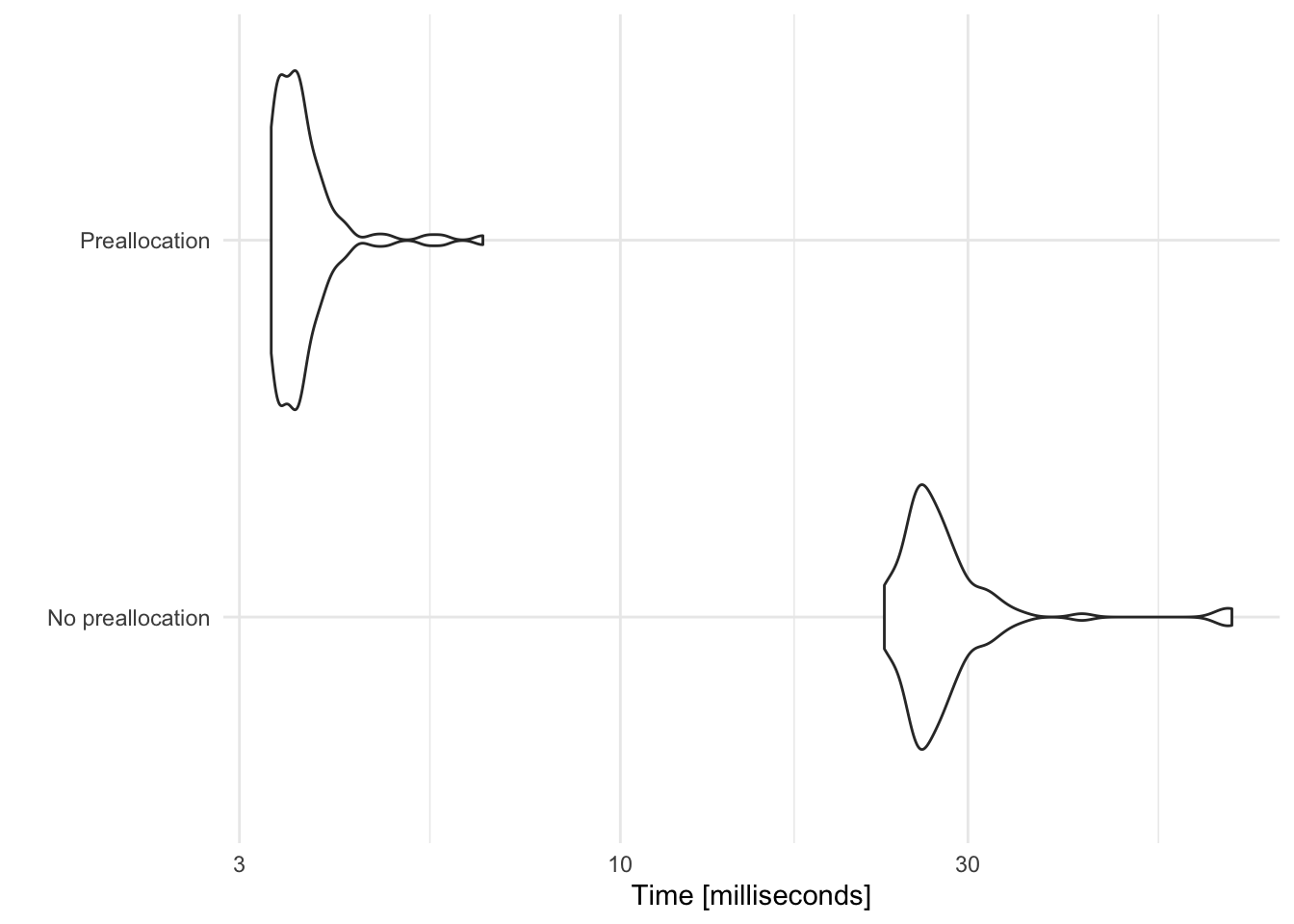
Here, preallocating space for each data frame prior to binding together cuts the computation time by a factor of 10.
Exercise: write a for loop
Mean of columns in mtcars
Write a for loop that calculates the arithmetic mean for every column in mtcars.
as_tibble(mtcars)
## # A tibble: 32 x 11
## mpg cyl disp hp drat wt qsec vs am gear carb
## <dbl> <dbl> <dbl> <dbl> <dbl> <dbl> <dbl> <dbl> <dbl> <dbl> <dbl>
## 1 21 6 160 110 3.9 2.62 16.5 0 1 4 4
## 2 21 6 160 110 3.9 2.88 17.0 0 1 4 4
## 3 22.8 4 108 93 3.85 2.32 18.6 1 1 4 1
## 4 21.4 6 258 110 3.08 3.22 19.4 1 0 3 1
## 5 18.7 8 360 175 3.15 3.44 17.0 0 0 3 2
## 6 18.1 6 225 105 2.76 3.46 20.2 1 0 3 1
## 7 14.3 8 360 245 3.21 3.57 15.8 0 0 3 4
## 8 24.4 4 147. 62 3.69 3.19 20 1 0 4 2
## 9 22.8 4 141. 95 3.92 3.15 22.9 1 0 4 2
## 10 19.2 6 168. 123 3.92 3.44 18.3 1 0 4 4
## # … with 22 more rows
Before you write the for loop, identify the three components you need:
- Output
- Sequence
- Body
Click for the solution
- Output - a numeric vector of length 11
- Sequence -
i in seq_along(mtcars) Body - calculate the
mean()of the $i$th column, store the new value as the $i$th element of the vectoroutput# preallocate space for the output output <- vector("numeric", ncol(mtcars)) # initialize the loop along all the columns of mtcars for (i in seq_along(mtcars)) { # calculate the mean value for the i-th column output[[i]] <- mean(mtcars[[i]], na.rm = TRUE) } output## [1] 20.090625 6.187500 230.721875 146.687500 3.596563 3.217250 ## [7] 17.848750 0.437500 0.406250 3.687500 2.812500
Maximum value in each column of diamonds
Write a for loop that calculates the maximum value in each column of diamonds.
diamonds
## # A tibble: 53,940 x 10
## carat cut color clarity depth table price x y z
## <dbl> <ord> <ord> <ord> <dbl> <dbl> <int> <dbl> <dbl> <dbl>
## 1 0.23 Ideal E SI2 61.5 55 326 3.95 3.98 2.43
## 2 0.21 Premium E SI1 59.8 61 326 3.89 3.84 2.31
## 3 0.23 Good E VS1 56.9 65 327 4.05 4.07 2.31
## 4 0.290 Premium I VS2 62.4 58 334 4.2 4.23 2.63
## 5 0.31 Good J SI2 63.3 58 335 4.34 4.35 2.75
## 6 0.24 Very Good J VVS2 62.8 57 336 3.94 3.96 2.48
## 7 0.24 Very Good I VVS1 62.3 57 336 3.95 3.98 2.47
## 8 0.26 Very Good H SI1 61.9 55 337 4.07 4.11 2.53
## 9 0.22 Fair E VS2 65.1 61 337 3.87 3.78 2.49
## 10 0.23 Very Good H VS1 59.4 61 338 4 4.05 2.39
## # … with 53,930 more rows
Before you write the for loop, identify the three components you need:
- Output
- Sequence
- Body
Click for the solution
- Output - a vector of length 10
- Sequence -
i in seq_along(diamonds) Body - get the maximum value of the $i$th column of the data frame
diamonds, store the new value as the $i$th element of the listoutput# preallocate space for the output output <- vector("numeric", ncol(diamonds)) # initialize the loop along all the columns of diamonds for (i in seq_along(diamonds)) { # calculate the max value for the i-th column output[i] <- max(diamonds[[i]]) } output## [1] 5.01 5.00 7.00 8.00 79.00 95.00 18823.00 10.74 ## [9] 58.90 31.80
To preserve the name attributes from diamonds, use the names() function to extract the names of each column in diamonds and apply them as the names to the output vector:
# get the names of the columns in diamonds
names(diamonds)
## [1] "carat" "cut" "color" "clarity" "depth" "table" "price"
## [8] "x" "y" "z"
# assign the names of the diamonds columns to output
names(output) <- names(diamonds)
output
## carat cut color clarity depth table price x
## 5.01 5.00 7.00 8.00 79.00 95.00 18823.00 10.74
## y z
## 58.90 31.80
cut, color, and clarity are all stored as factor columns. Remember that factor vectors are built on top of integers, so the underlying values are numeric. As a result we can apply max() to a factor vector and still retrieve a (partially) meaningful result.Map functions
You will frequently need to iterate over vectors or data frames, perform an operation on each element, and save the results somewhere. for loops are not the devil. At first, they may seem more intuitive to use because you are explicitly identifying each component of the process. However the downside is that they focus on a lot of non-essential stuff. You have to track the value on which you are iterating, you need to explicitly create a vector to store the output, you have to assign the output of each iteration to the appropriate element in the output vector, etc.

tidyverse is all about focusing on verbs, not nouns. That is, focus on the operation being performed (e.g. mean(), median(), max()), not all the extra code needed to make the operation work. The purrr library provides a family of functions that mirrors for loops. They:
- Loop over a vector
- Do something to each element
- Save the results

There is one function for each type of output:
map()makes a list.map_lgl()makes a logical vector.map_int()makes an integer vector.map_dbl()makes a double vector.map_chr()makes a character vector.map_dbl(df, mean)## a b c d ## -0.3831574 -0.1181707 -0.3879468 -0.7661931map_dbl(df, median)## a b c d ## -0.5555419 -0.4941011 -0.4656169 -0.6053490map_dbl(df, sd)## a b c d ## 0.9957875 1.0673376 0.6660013 0.8942458
Just like all of our functions in the tidyverse, the first argument is always the data object, and the second argument is the function to be applied. Additional arguments for the function to be applied can be specified like this:
map_dbl(df, mean, na.rm = TRUE)
## a b c d
## -0.3831574 -0.1181707 -0.3879468 -0.7661931
Or data can be piped:
df %>%
map_dbl(mean, na.rm = TRUE)
## a b c d
## -0.3831574 -0.1181707 -0.3879468 -0.7661931
Exercise: rewrite our for loops using a map() function
Mean of columns in mtcars
Write a map() function that calculates the arithmetic mean for every column in mtcars.
as_tibble(mtcars)
## # A tibble: 32 x 11
## mpg cyl disp hp drat wt qsec vs am gear carb
## <dbl> <dbl> <dbl> <dbl> <dbl> <dbl> <dbl> <dbl> <dbl> <dbl> <dbl>
## 1 21 6 160 110 3.9 2.62 16.5 0 1 4 4
## 2 21 6 160 110 3.9 2.88 17.0 0 1 4 4
## 3 22.8 4 108 93 3.85 2.32 18.6 1 1 4 1
## 4 21.4 6 258 110 3.08 3.22 19.4 1 0 3 1
## 5 18.7 8 360 175 3.15 3.44 17.0 0 0 3 2
## 6 18.1 6 225 105 2.76 3.46 20.2 1 0 3 1
## 7 14.3 8 360 245 3.21 3.57 15.8 0 0 3 4
## 8 24.4 4 147. 62 3.69 3.19 20 1 0 4 2
## 9 22.8 4 141. 95 3.92 3.15 22.9 1 0 4 2
## 10 19.2 6 168. 123 3.92 3.44 18.3 1 0 4 4
## # … with 22 more rows
Click for the solution
map_dbl(mtcars, mean)
## mpg cyl disp hp drat wt qsec
## 20.090625 6.187500 230.721875 146.687500 3.596563 3.217250 17.848750
## vs am gear carb
## 0.437500 0.406250 3.687500 2.812500
Maximum value in each column of diamonds
Write a map() function that calculates the maximum value in each column of diamonds.
diamonds
## # A tibble: 53,940 x 10
## carat cut color clarity depth table price x y z
## <dbl> <ord> <ord> <ord> <dbl> <dbl> <int> <dbl> <dbl> <dbl>
## 1 0.23 Ideal E SI2 61.5 55 326 3.95 3.98 2.43
## 2 0.21 Premium E SI1 59.8 61 326 3.89 3.84 2.31
## 3 0.23 Good E VS1 56.9 65 327 4.05 4.07 2.31
## 4 0.290 Premium I VS2 62.4 58 334 4.2 4.23 2.63
## 5 0.31 Good J SI2 63.3 58 335 4.34 4.35 2.75
## 6 0.24 Very Good J VVS2 62.8 57 336 3.94 3.96 2.48
## 7 0.24 Very Good I VVS1 62.3 57 336 3.95 3.98 2.47
## 8 0.26 Very Good H SI1 61.9 55 337 4.07 4.11 2.53
## 9 0.22 Fair E VS2 65.1 61 337 3.87 3.78 2.49
## 10 0.23 Very Good H VS1 59.4 61 338 4 4.05 2.39
## # … with 53,930 more rows
Click for the solution
map_dbl(diamonds, max)
## carat cut color clarity depth table price x
## 5.01 5.00 7.00 8.00 79.00 95.00 18823.00 10.74
## y z
## 58.90 31.80
across()
When working with data frames, it’s often useful to perform the same operation on multiple columns. For instance, calculating the average value of each column in mtcars. If we want to calculate the average of a single column, it would be pretty simple to do so just by using tidyverse functions:
mtcars %>%
summarize(mpg = mean(mpg))
## mpg
## 1 20.09062
If we want to calculate the mean for all of the columns, we would have to duplicate this code many times over:
mtcars %>%
summarize(
mpg = mean(mpg),
cyl = mean(cyl),
disp = mean(disp),
hp = mean(hp),
drat = mean(drat),
wt = mean(wt),
qsec = mean(qsec),
vs = mean(vs),
am = mean(am),
gear = mean(gear),
carb = mean(carb)
)
## mpg cyl disp hp drat wt qsec vs am
## 1 20.09062 6.1875 230.7219 146.6875 3.596563 3.21725 17.84875 0.4375 0.40625
## gear carb
## 1 3.6875 2.8125
But this process is very repetitive and prone to mistakes - I cannot tell you how many typos I originally had in this code when I first wrote it.
We’ve seen how to use loops and map() functions to solve this task - let’s check out one final method: the across() function.
across() makes it easy to apply the same transformation to multiple columns, allowing you to use select() semantics inside summarize() and mutate(), and other dplyr verbs (or functions).
across() has two primary arguments:
- The first argument,
.cols, selects the columns you want to operate on. It uses tidy selection (likeselect()) so you can pick variables by position, name, and type. - The second argument,
.fns, is a function or list of functions to apply to each column. This can also be a purrr style formula (or list of formulas) like~ .x / 2.
across() supersedes the family of “scoped variants” ending in _if(), _at(), and _all(). You need at least version 1.0.0 of dplyr to access this function.Here are a couple of examples of across() in conjunction with its favorite verb, summarize():
Summarize
summarize(), across(), and everything()
To apply a function to each column in a tibble, use across() in conjunction with everything(). everything() is a selection helper that selects all the variables in a data frame. It should be the first argument in across().
mtcars %>%
summarize(across(.cols = everything(), .fns = mean))
## mpg cyl disp hp drat wt qsec vs am
## 1 20.09062 6.1875 230.7219 146.6875 3.596563 3.21725 17.84875 0.4375 0.40625
## gear carb
## 1 3.6875 2.8125
If you want to apply multiple summaries, you store the functions in a list():
mtcars %>%
summarize(across(everything(), .fns = list(min, max)))
## mpg_1 mpg_2 cyl_1 cyl_2 disp_1 disp_2 hp_1 hp_2 drat_1 drat_2 wt_1 wt_2
## 1 10.4 33.9 4 8 71.1 472 52 335 2.76 4.93 1.513 5.424
## qsec_1 qsec_2 vs_1 vs_2 am_1 am_2 gear_1 gear_2 carb_1 carb_2
## 1 14.5 22.9 0 1 0 1 3 5 1 8
To clearly distinguish each summarized variable, we can name them in the list:
mtcars %>%
summarize(across(everything(), .fns = list(min = min, max = max)))
## mpg_min mpg_max cyl_min cyl_max disp_min disp_max hp_min hp_max drat_min
## 1 10.4 33.9 4 8 71.1 472 52 335 2.76
## drat_max wt_min wt_max qsec_min qsec_max vs_min vs_max am_min am_max gear_min
## 1 4.93 1.513 5.424 14.5 22.9 0 1 0 1 3
## gear_max carb_min carb_max
## 1 5 1 8
Because across() is usually used in combination with summarise() and mutate(), it does not select grouping variables in order to avoid accidentally modifying them:
mtcars %>%
group_by(gear) %>%
summarize(across(everything(), .fns = mean))
## `summarise()` ungrouping output (override with `.groups` argument)
## # A tibble: 3 x 11
## gear mpg cyl disp hp drat wt qsec vs am carb
## <dbl> <dbl> <dbl> <dbl> <dbl> <dbl> <dbl> <dbl> <dbl> <dbl> <dbl>
## 1 3 16.1 7.47 326. 176. 3.13 3.89 17.7 0.2 0 2.67
## 2 4 24.5 4.67 123. 89.5 4.04 2.62 19.0 0.833 0.667 2.33
## 3 5 21.4 6 202. 196. 3.92 2.63 15.6 0.2 1 4.4
summarize() and across()
As mentioned earlier, across() allows you to pick variables by position and name:
# pick by name
worldbank %>%
summarize(across(.cols = life_exp, .fns = mean))
## # A tibble: 1 x 1
## life_exp
## <dbl>
## 1 76.6
# by postion
worldbank %>%
summarize(across(.cols = 12, .fns = mean))
## # A tibble: 1 x 1
## life_exp
## <dbl>
## 1 76.6
By default, the newly created columns have the shortest names needed to uniquely identify the output.
worldbank %>%
summarize(across(.cols = life_exp, .fns = list(min, max)))
## # A tibble: 1 x 2
## life_exp_1 life_exp_2
## <dbl> <dbl>
## 1 67.3 82.6
worldbank %>%
summarize(across(.cols = c(life_exp, pop_growth), .fns = min))
## # A tibble: 1 x 2
## life_exp pop_growth
## <dbl> <dbl>
## 1 67.3 0.479
worldbank %>%
summarize(across(.cols = -life_exp, .fns = list(min, max)))
## # A tibble: 1 x 26
## iso3c_1 iso3c_2 date_1 date_2 iso2c_1 iso2c_2 country_1 country_2
## <chr> <chr> <chr> <chr> <chr> <chr> <chr> <chr>
## 1 ARG USA 2005 2017 AR US Argentina United States
## # … with 18 more variables: perc_energy_fosfuel_1 <dbl>,
## # perc_energy_fosfuel_2 <dbl>, rnd_gdpshare_1 <dbl>, rnd_gdpshare_2 <dbl>,
## # percgni_adj_gross_savings_1 <dbl>, percgni_adj_gross_savings_2 <dbl>,
## # real_netinc_percap_1 <dbl>, real_netinc_percap_2 <dbl>, gdp_capita_1 <dbl>,
## # gdp_capita_2 <dbl>, top10perc_incshare_1 <dbl>, top10perc_incshare_2 <dbl>,
## # employment_ratio_1 <dbl>, employment_ratio_2 <dbl>, pop_growth_1 <dbl>,
## # pop_growth_2 <dbl>, pop_1 <dbl>, pop_2 <dbl>
summarize(), across(), and where()
To pick variables to summarize based on type, use across() in conjunction with where().
where() is another selection helper that allows you to pick variables based on a predicate function like is.numeric() or is.character(). For example, if you want to apply a numeric summary function only to numeric columns:
worldbank %>%
group_by(country) %>%
summarize(across(where(is.numeric), .fns = mean, na.rm = TRUE))
## `summarise()` ungrouping output (override with `.groups` argument)
## # A tibble: 6 x 11
## country perc_energy_fos… rnd_gdpshare percgni_adj_gro… real_netinc_per…
## <chr> <dbl> <dbl> <dbl> <dbl>
## 1 Argent… 89.1 0.501 17.5 8560.
## 2 China 87.6 1.67 48.3 3661.
## 3 Indone… 65.3 0.0841 30.5 2041.
## 4 Norway 58.9 1.60 37.2 70775.
## 5 United… 86.3 1.68 13.5 34542.
## 6 United… 84.2 2.69 17.6 42824.
## # … with 6 more variables: gdp_capita <dbl>, top10perc_incshare <dbl>,
## # employment_ratio <dbl>, life_exp <dbl>, pop_growth <dbl>, pop <dbl>
(Note that na.rm = TRUE is passed on to mean() in the same way as in purrr::map().)
across() also allows you to create compound selections. For example, you can now transform all numeric columns whose name begins with “x”:
across(where(is.numeric) & starts_with("x"))
Mutate
Combinations of mutate() and across() work in a similar way to their summarize equivalents.
mtcars %>%
mutate(across(everything(), .fns = log10))
## mpg cyl disp hp drat wt
## Mazda RX4 1.322219 0.7781513 2.204120 2.041393 0.5910646 0.4183013
## Mazda RX4 Wag 1.322219 0.7781513 2.204120 2.041393 0.5910646 0.4586378
## Datsun 710 1.357935 0.6020600 2.033424 1.968483 0.5854607 0.3654880
## Hornet 4 Drive 1.330414 0.7781513 2.411620 2.041393 0.4885507 0.5071810
## Hornet Sportabout 1.271842 0.9030900 2.556303 2.243038 0.4983106 0.5365584
## Valiant 1.257679 0.7781513 2.352183 2.021189 0.4409091 0.5390761
## Duster 360 1.155336 0.9030900 2.556303 2.389166 0.5065050 0.5526682
## Merc 240D 1.387390 0.6020600 2.166430 1.792392 0.5670264 0.5037907
## Merc 230 1.357935 0.6020600 2.148603 1.977724 0.5932861 0.4983106
## Merc 280 1.283301 0.7781513 2.224274 2.089905 0.5932861 0.5365584
## Merc 280C 1.250420 0.7781513 2.224274 2.089905 0.5932861 0.5365584
## Merc 450SE 1.214844 0.9030900 2.440594 2.255273 0.4871384 0.6095944
## Merc 450SL 1.238046 0.9030900 2.440594 2.255273 0.4871384 0.5717088
## Merc 450SLC 1.181844 0.9030900 2.440594 2.255273 0.4871384 0.5774918
## Cadillac Fleetwood 1.017033 0.9030900 2.673942 2.311754 0.4668676 0.7201593
## Lincoln Continental 1.017033 0.9030900 2.662758 2.332438 0.4771213 0.7343197
## Chrysler Imperial 1.167317 0.9030900 2.643453 2.361728 0.5092025 0.7279477
## Fiat 128 1.510545 0.6020600 1.895975 1.819544 0.6106602 0.3424227
## Honda Civic 1.482874 0.6020600 1.879096 1.716003 0.6928469 0.2081725
## Toyota Corolla 1.530200 0.6020600 1.851870 1.812913 0.6253125 0.2636361
## Toyota Corona 1.332438 0.6020600 2.079543 1.986772 0.5682017 0.3918169
## Dodge Challenger 1.190332 0.9030900 2.502427 2.176091 0.4409091 0.5465427
## AMC Javelin 1.181844 0.9030900 2.482874 2.176091 0.4983106 0.5359267
## Camaro Z28 1.123852 0.9030900 2.544068 2.389166 0.5717088 0.5843312
## Pontiac Firebird 1.283301 0.9030900 2.602060 2.243038 0.4885507 0.5848963
## Fiat X1-9 1.436163 0.6020600 1.897627 1.819544 0.6106602 0.2866810
## Porsche 914-2 1.414973 0.6020600 2.080266 1.959041 0.6464037 0.3304138
## Lotus Europa 1.482874 0.6020600 1.978181 2.053078 0.5763414 0.1798389
## Ford Pantera L 1.198657 0.9030900 2.545307 2.421604 0.6253125 0.5010593
## Ferrari Dino 1.294466 0.7781513 2.161368 2.243038 0.5587086 0.4424798
## Maserati Bora 1.176091 0.9030900 2.478566 2.525045 0.5490033 0.5526682
## Volvo 142E 1.330414 0.6020600 2.082785 2.037426 0.6138418 0.4440448
## qsec vs am gear carb
## Mazda RX4 1.216430 -Inf 0 0.6020600 0.6020600
## Mazda RX4 Wag 1.230960 -Inf 0 0.6020600 0.6020600
## Datsun 710 1.269746 0 0 0.6020600 0.0000000
## Hornet 4 Drive 1.288696 0 -Inf 0.4771213 0.0000000
## Hornet Sportabout 1.230960 -Inf -Inf 0.4771213 0.3010300
## Valiant 1.305781 0 -Inf 0.4771213 0.0000000
## Duster 360 1.199755 -Inf -Inf 0.4771213 0.6020600
## Merc 240D 1.301030 0 -Inf 0.6020600 0.3010300
## Merc 230 1.359835 0 -Inf 0.6020600 0.3010300
## Merc 280 1.262451 0 -Inf 0.6020600 0.6020600
## Merc 280C 1.276462 0 -Inf 0.6020600 0.6020600
## Merc 450SE 1.240549 -Inf -Inf 0.4771213 0.4771213
## Merc 450SL 1.245513 -Inf -Inf 0.4771213 0.4771213
## Merc 450SLC 1.255273 -Inf -Inf 0.4771213 0.4771213
## Cadillac Fleetwood 1.254790 -Inf -Inf 0.4771213 0.6020600
## Lincoln Continental 1.250908 -Inf -Inf 0.4771213 0.6020600
## Chrysler Imperial 1.241048 -Inf -Inf 0.4771213 0.6020600
## Fiat 128 1.289366 0 0 0.6020600 0.0000000
## Honda Civic 1.267641 0 0 0.6020600 0.3010300
## Toyota Corolla 1.298853 0 0 0.6020600 0.0000000
## Toyota Corona 1.301247 0 -Inf 0.4771213 0.0000000
## Dodge Challenger 1.227115 -Inf -Inf 0.4771213 0.3010300
## AMC Javelin 1.238046 -Inf -Inf 0.4771213 0.3010300
## Camaro Z28 1.187803 -Inf -Inf 0.4771213 0.6020600
## Pontiac Firebird 1.231724 -Inf -Inf 0.4771213 0.3010300
## Fiat X1-9 1.276462 0 0 0.6020600 0.0000000
## Porsche 914-2 1.222716 -Inf 0 0.6989700 0.3010300
## Lotus Europa 1.227887 0 0 0.6989700 0.3010300
## Ford Pantera L 1.161368 -Inf 0 0.6989700 0.6020600
## Ferrari Dino 1.190332 -Inf 0 0.6989700 0.7781513
## Maserati Bora 1.164353 -Inf 0 0.6989700 0.9030900
## Volvo 142E 1.269513 0 0 0.6020600 0.3010300
Filter
across() can also be useful when used in conjunction with filter(). For example, we can find all rows where no variable has missing values:
worldbank %>%
filter(across(everything(), ~ !is.na(.x)))
## # A tibble: 42 x 14
## iso3c date iso2c country perc_energy_fosf… rnd_gdpshare percgni_adj_gross_…
## <chr> <chr> <chr> <chr> <dbl> <dbl> <dbl>
## 1 ARG 2005 AR Argenti… 89.1 0.379 15.5
## 2 ARG 2006 AR Argenti… 88.7 0.400 22.1
## 3 ARG 2007 AR Argenti… 89.2 0.402 22.8
## 4 ARG 2008 AR Argenti… 90.7 0.421 21.6
## 5 ARG 2009 AR Argenti… 89.6 0.519 18.9
## 6 ARG 2010 AR Argenti… 89.5 0.518 17.9
## 7 ARG 2011 AR Argenti… 88.9 0.537 17.9
## 8 ARG 2012 AR Argenti… 89.0 0.609 16.5
## 9 ARG 2013 AR Argenti… 89.0 0.612 15.3
## 10 ARG 2014 AR Argenti… 87.7 0.613 16.1
## # … with 32 more rows, and 7 more variables: real_netinc_percap <dbl>,
## # gdp_capita <dbl>, top10perc_incshare <dbl>, employment_ratio <dbl>,
## # life_exp <dbl>, pop_growth <dbl>, pop <dbl>
Acknowledgments
across()based on Column-wise operation vignette- Artwork by @allison_horst
Session Info
devtools::session_info()
## ─ Session info ───────────────────────────────────────────────────────────────
## setting value
## version R version 4.1.0 (2021-05-18)
## os macOS Big Sur 10.16
## system x86_64, darwin17.0
## ui X11
## language (EN)
## collate en_US.UTF-8
## ctype en_US.UTF-8
## tz America/Chicago
## date 2022-01-06
##
## ─ Packages ───────────────────────────────────────────────────────────────────
## package * version date lib source
## assertthat 0.2.1 2019-03-21 [1] CRAN (R 4.1.0)
## backports 1.2.1 2020-12-09 [1] CRAN (R 4.1.0)
## blogdown 1.7 2021-12-19 [1] CRAN (R 4.1.0)
## bookdown 0.23 2021-08-13 [1] CRAN (R 4.1.0)
## broom 0.7.9 2021-07-27 [1] CRAN (R 4.1.0)
## bslib 0.3.1 2021-10-06 [1] CRAN (R 4.1.0)
## cachem 1.0.6 2021-08-19 [1] CRAN (R 4.1.0)
## callr 3.7.0 2021-04-20 [1] CRAN (R 4.1.0)
## cellranger 1.1.0 2016-07-27 [1] CRAN (R 4.1.0)
## cli 3.1.0 2021-10-27 [1] CRAN (R 4.1.0)
## codetools 0.2-18 2020-11-04 [1] CRAN (R 4.1.0)
## colorspace 2.0-2 2021-06-24 [1] CRAN (R 4.1.0)
## crayon 1.4.2 2021-10-29 [1] CRAN (R 4.1.0)
## DBI 1.1.1 2021-01-15 [1] CRAN (R 4.1.0)
## dbplyr 2.1.1 2021-04-06 [1] CRAN (R 4.1.0)
## desc 1.3.0 2021-03-05 [1] CRAN (R 4.1.0)
## devtools 2.4.2 2021-06-07 [1] CRAN (R 4.1.0)
## digest 0.6.28 2021-09-23 [1] CRAN (R 4.1.0)
## dplyr * 1.0.7 2021-06-18 [1] CRAN (R 4.1.0)
## ellipsis 0.3.2 2021-04-29 [1] CRAN (R 4.1.0)
## evaluate 0.14 2019-05-28 [1] CRAN (R 4.1.0)
## fansi 0.5.0 2021-05-25 [1] CRAN (R 4.1.0)
## farver 2.1.0 2021-02-28 [1] CRAN (R 4.1.0)
## fastmap 1.1.0 2021-01-25 [1] CRAN (R 4.1.0)
## forcats * 0.5.1 2021-01-27 [1] CRAN (R 4.1.0)
## fs 1.5.0 2020-07-31 [1] CRAN (R 4.1.0)
## generics 0.1.1 2021-10-25 [1] CRAN (R 4.1.0)
## ggplot2 * 3.3.5 2021-06-25 [1] CRAN (R 4.1.0)
## glue 1.5.0 2021-11-07 [1] CRAN (R 4.1.0)
## gtable 0.3.0 2019-03-25 [1] CRAN (R 4.1.0)
## haven 2.4.3 2021-08-04 [1] CRAN (R 4.1.0)
## here 1.0.1 2020-12-13 [1] CRAN (R 4.1.0)
## highr 0.9 2021-04-16 [1] CRAN (R 4.1.0)
## hms 1.1.1 2021-09-26 [1] CRAN (R 4.1.0)
## htmltools 0.5.2 2021-08-25 [1] CRAN (R 4.1.0)
## httr 1.4.2 2020-07-20 [1] CRAN (R 4.1.0)
## jquerylib 0.1.4 2021-04-26 [1] CRAN (R 4.1.0)
## jsonlite 1.7.2 2020-12-09 [1] CRAN (R 4.1.0)
## knitr 1.33 2021-04-24 [1] CRAN (R 4.1.0)
## lifecycle 1.0.1 2021-09-24 [1] CRAN (R 4.1.0)
## lubridate 1.7.10 2021-02-26 [1] CRAN (R 4.1.0)
## magrittr 2.0.1 2020-11-17 [1] CRAN (R 4.1.0)
## memoise 2.0.0 2021-01-26 [1] CRAN (R 4.1.0)
## microbenchmark * 1.4-7 2019-09-24 [1] CRAN (R 4.1.0)
## modelr 0.1.8 2020-05-19 [1] CRAN (R 4.1.0)
## munsell 0.5.0 2018-06-12 [1] CRAN (R 4.1.0)
## palmerpenguins * 0.1.0 2020-07-23 [1] CRAN (R 4.1.0)
## pillar 1.6.4 2021-10-18 [1] CRAN (R 4.1.0)
## pkgbuild 1.2.0 2020-12-15 [1] CRAN (R 4.1.0)
## pkgconfig 2.0.3 2019-09-22 [1] CRAN (R 4.1.0)
## pkgload 1.2.1 2021-04-06 [1] CRAN (R 4.1.0)
## prettyunits 1.1.1 2020-01-24 [1] CRAN (R 4.1.0)
## processx 3.5.2 2021-04-30 [1] CRAN (R 4.1.0)
## ps 1.6.0 2021-02-28 [1] CRAN (R 4.1.0)
## purrr * 0.3.4 2020-04-17 [1] CRAN (R 4.1.0)
## R6 2.5.1 2021-08-19 [1] CRAN (R 4.1.0)
## rcfss * 0.2.1 2021-11-15 [1] local
## Rcpp 1.0.7 2021-07-07 [1] CRAN (R 4.1.0)
## readr * 2.0.2 2021-09-27 [1] CRAN (R 4.1.0)
## readxl 1.3.1 2019-03-13 [1] CRAN (R 4.1.0)
## remotes 2.4.0 2021-06-02 [1] CRAN (R 4.1.0)
## reprex 2.0.1 2021-08-05 [1] CRAN (R 4.1.0)
## rlang 0.4.12 2021-10-18 [1] CRAN (R 4.1.0)
## rmarkdown 2.11 2021-09-14 [1] CRAN (R 4.1.0)
## rprojroot 2.0.2 2020-11-15 [1] CRAN (R 4.1.0)
## rstudioapi 0.13 2020-11-12 [1] CRAN (R 4.1.0)
## rvest 1.0.1 2021-07-26 [1] CRAN (R 4.1.0)
## sass 0.4.0 2021-05-12 [1] CRAN (R 4.1.0)
## scales 1.1.1 2020-05-11 [1] CRAN (R 4.1.0)
## sessioninfo 1.1.1 2018-11-05 [1] CRAN (R 4.1.0)
## stringi 1.7.5 2021-10-04 [1] CRAN (R 4.1.0)
## stringr * 1.4.0 2019-02-10 [1] CRAN (R 4.1.0)
## testthat 3.0.4 2021-07-01 [1] CRAN (R 4.1.0)
## tibble * 3.1.6 2021-11-07 [1] CRAN (R 4.1.0)
## tidyr * 1.1.4 2021-09-27 [1] CRAN (R 4.1.0)
## tidyselect 1.1.1 2021-04-30 [1] CRAN (R 4.1.0)
## tidyverse * 1.3.1 2021-04-15 [1] CRAN (R 4.1.0)
## tzdb 0.1.2 2021-07-20 [1] CRAN (R 4.1.0)
## usethis 2.0.1 2021-02-10 [1] CRAN (R 4.1.0)
## utf8 1.2.2 2021-07-24 [1] CRAN (R 4.1.0)
## vctrs 0.3.8 2021-04-29 [1] CRAN (R 4.1.0)
## withr 2.4.2 2021-04-18 [1] CRAN (R 4.1.0)
## xfun 0.29 2021-12-14 [1] CRAN (R 4.1.0)
## xml2 1.3.2 2020-04-23 [1] CRAN (R 4.1.0)
## yaml 2.2.1 2020-02-01 [1] CRAN (R 4.1.0)
##
## [1] /Library/Frameworks/R.framework/Versions/4.1/Resources/library
